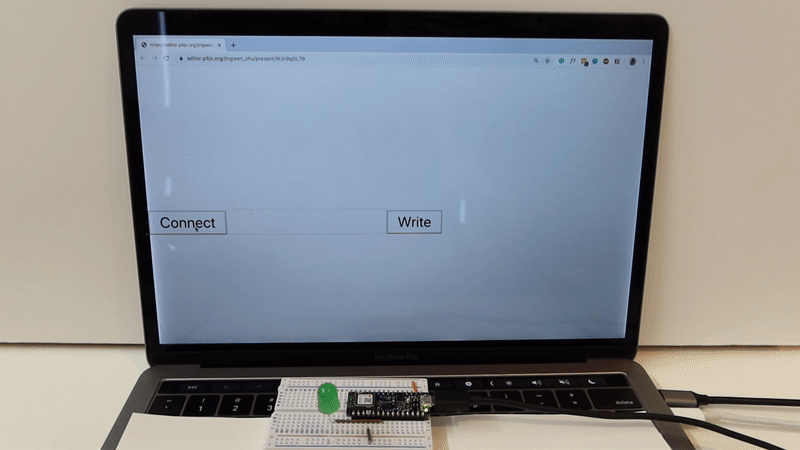Write to one characteristic
Live Demo
Write 1 or 0 to one characteristic with p5.ble.js
Arduino Code
Arduino Code can be found here.
p5 Code
// The serviceUuid must match the serviceUuid of the device you would like to connect
const serviceUuid = "19b10000-e8f2-537e-4f6c-d104768a1214";
let myCharacteristic;
let input;
let myBLE;
function setup() {
myBLE = new p5ble();
// Create a 'Connect' button
const connectButton = createButton("Connect");
connectButton.mousePressed(connectToBle);
// Create a text input
input = createInput();
// Create a 'Write' button
const writeButton = createButton("Write");
writeButton.mousePressed(writeToBle);
}
function connectToBle() {
// Connect to a device by passing the service UUID
myBLE.connect(serviceUuid, gotCharacteristics);
}
function gotCharacteristics(error, characteristics) {
if (error) console.log("error: ", error);
console.log("characteristics: ", characteristics);
// Set the first characteristic as myCharacteristic
myCharacteristic = characteristics[0];
}
function writeToBle() {
const inputValue = input.value();
// Write the value of the input to the myCharacteristic
myBLE.write(myCharacteristic, inputValue);
}
p5 code Source
Demo Video